Unlocking Tech Confidence: A Guide for Seniors
Embracing technology can enhance your quality of life in countless ways, from staying connected with loved ones to managing your healthcare and providing entertainment. Want to become more tech-savvy? Below are some actionable tips to help you strengthen your tech skills and confidence.
Start with Familiarity
The journey to tech proficiency can begin with devices and platforms you already know. If you’re comfortable using a smartphone or a computer, start there. Familiarity can make the learning process more manageable.
Begin by briefly exploring the current features of your device and then gradually venture into more advanced functions.
For example, if you’re using a smartphone, take some time to learn about the camera, photo storage, and how to install and use apps. If you’re using a computer, dedicate some time to explore its file management system, learn how to organize your documents and photos, and familiarize yourself with software applications that can make your tasks easier and more efficient.
Learn at Your Own Pace
There’s no need to rush the learning process. Take the time you need to truly get to know each tool. And don’t feel shy about reaching out for assistance – your friends, family, and tech-savvy neighbors may be more than happy to lend a helping hand. Just make sure you find mentors who are willing to meet you where you are. Taking things slow can deepen your understanding and make the journey more rewarding.
Master the Basics
If you’re unfamiliar with them, begin your tech journey by focusing on essential tech skills such as sending emails, making calls, and browsing the web.
These are the building blocks of your digital experience.
Practice sending emails to friends or family members, make video calls to loved ones who may be far away, and use a search engine to find information that interests you. Regular practice is key to building confidence, so don’t be discouraged by initial challenges.
Embrace User-Friendly Apps
When installing apps and software, find ones with simple and intuitive interfaces. They do exist. In fact, some apps are made specifically for seniors! Take time to explore different apps and read user reviews to find ones that best suit your needs.
Remember Online Safety
Prioritize your online safety as you navigate the digital landscape. Use strong, unique passwords for different accounts and change them regularly. Be cautious about sharing personal information online, and be mindful of unsolicited emails or messages, especially if they ask for sensitive information.
You should also familiarize yourself with common online scams to protect yourself from threats. And if something seems suspicious or too good to be true, seek advice or assistance from someone you trust.
Explore Online Resources
The internet is a treasure trove of tech tutorials and guides. Though it may seem counter-intuitive to use tech to learn tech, you’ll find a wealth of instructional videos on YouTube that can guide you through a range of tech tasks, from setting up email accounts to using social media.
And if there is a specific tool you want to use, you can check the company’s website to see what kind of tutorials it offers. Many companies provide step-by-step instructions with accompanying images or videos to make learning easier.
Practice Regularly
Your tech skills will improve as you use them, so make tech use a part of your daily routine to reinforce your knowledge. Regularly search the internet for information, read your daily news online, and use map apps to get directions.
The more you engage with technology, the more comfortable and proficient you will become.
Join a Tech Class
For a more structured learning experience, consider enrolling in a local or online tech class designed specifically for seniors. These classes provide expert guidance and the opportunity to ask questions in a supportive environment.
In a classroom setting, you can learn alongside peers with similar interests and challenges, and you might even make new friends! The interaction and camaraderie in these classes can make the learning process even more enjoyable.
Focus on Tech That Aligns with Your Goals
One of the most effective ways to boost tech confidence is to align your learning with your personal goals. Identify the specific ways technology can help you, whether you want to use it to get a new job, stay in touch with family and friends, manage your finances, pursue a new hobby, or track your health.
By focusing on tech that directly supports your goals, you’ll find motivation and purpose in your tech journey, making learning more meaningful and rewarding.
Be Patient with Yourself
Above all, remember to be patient with yourself. Tech skills take time to develop, and everyone makes mistakes along the way. Embrace each challenge as an opportunity to learn and grow.
If you encounter difficulties, don’t be discouraged. Reach out to your tech-savvy peers, tech support, or online forums for assistance. Every obstacle you overcome brings you one step closer to tech confidence.
Connect, Learn, and Thrive at Roland Park Place
The community at Roland Park Place offers a supportive environment where you can continue to grow, learn, and connect with others who share your interests. In fact, we offer tech classes to our residents right here on site! Ask about how you can attend our tech classes, and learn the basics of technology alongside other residents in the community.
Join us at Roland Park Place, and experience a fulfilling lifestyle like never before. Contact us today to learn more about our Baltimore senior community.